Subscription and Payments
How to add the number of users in a group plan?
In case you need to add more users than allowed in plan, group administrator can add the required number of users in Group Manager.
- Go to Manage your group
- Click on “Add” button
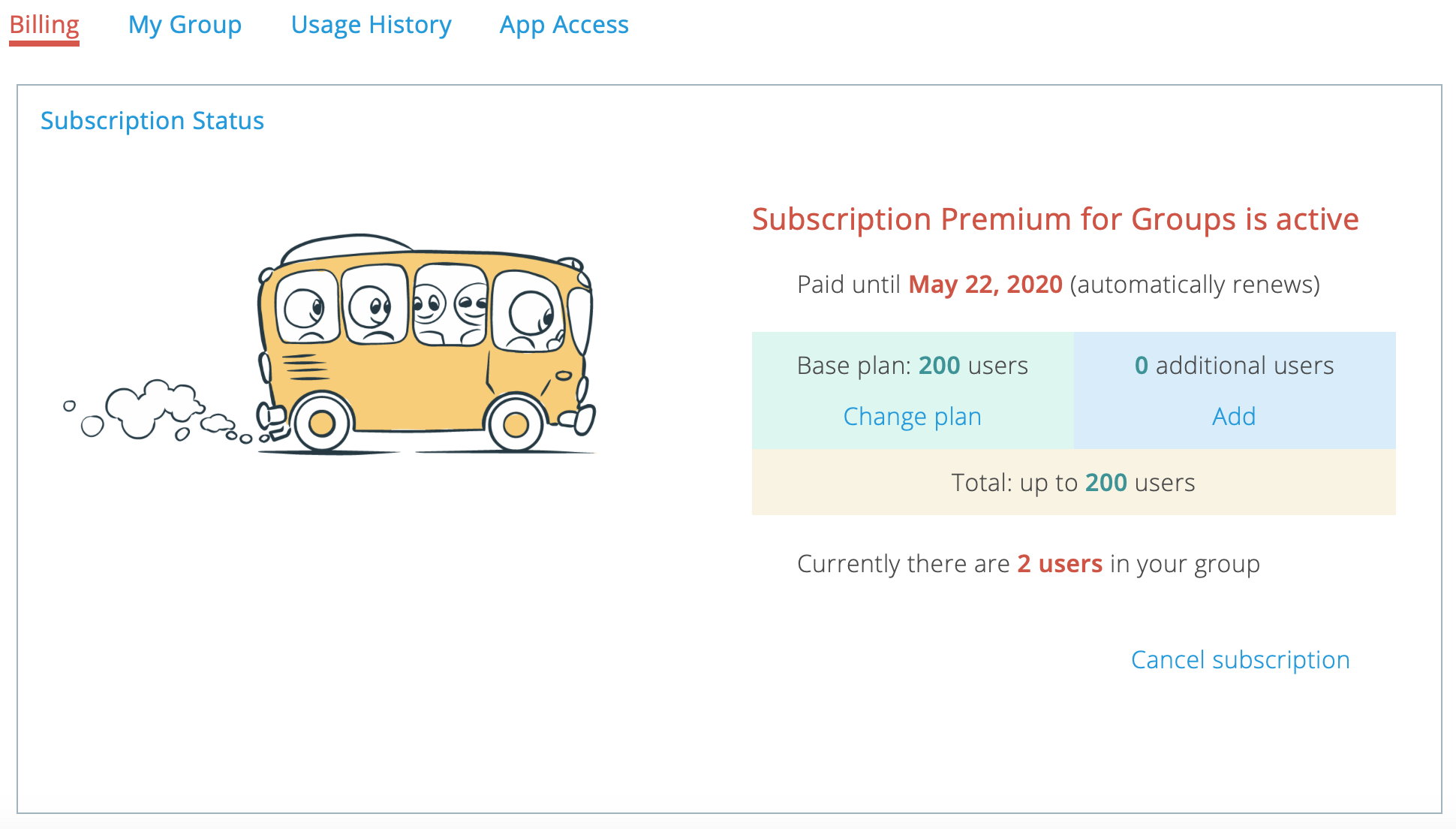
- Add the required number of seats and click on “Save” button
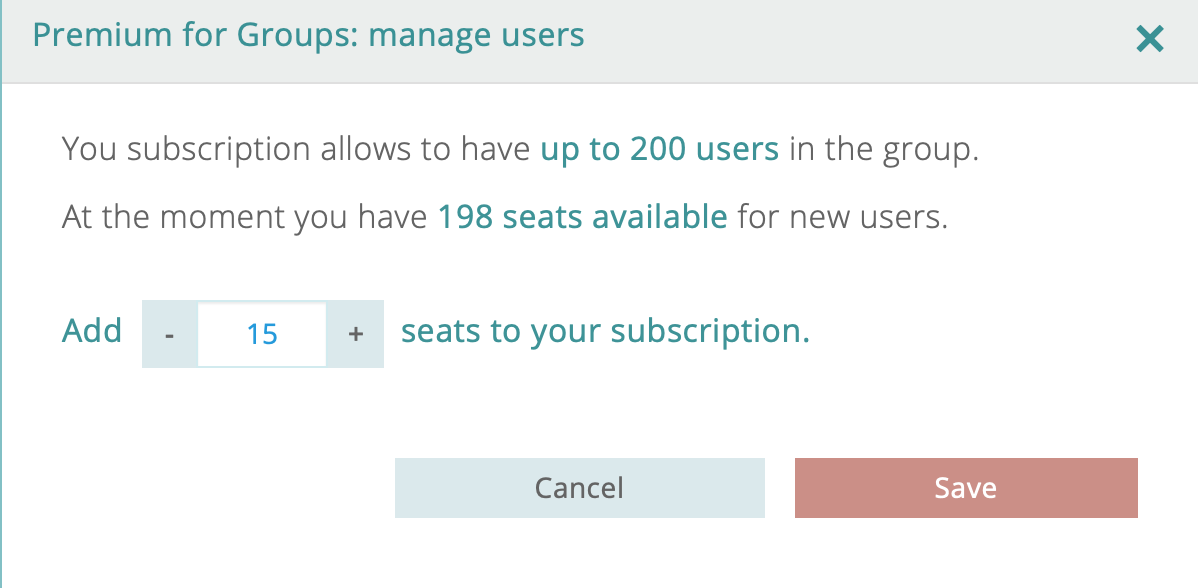
After that, group administrator can invite new users to the group.