My Account
How to connect cloud storage?
When working with applications on rollApp, best way of accessing your files is to have them in Dropbox, Google Drive, Box or OneDrive connected to your rollApp account. It takes just a couple of clicks to connect your existing cloud storage account to rollApp.
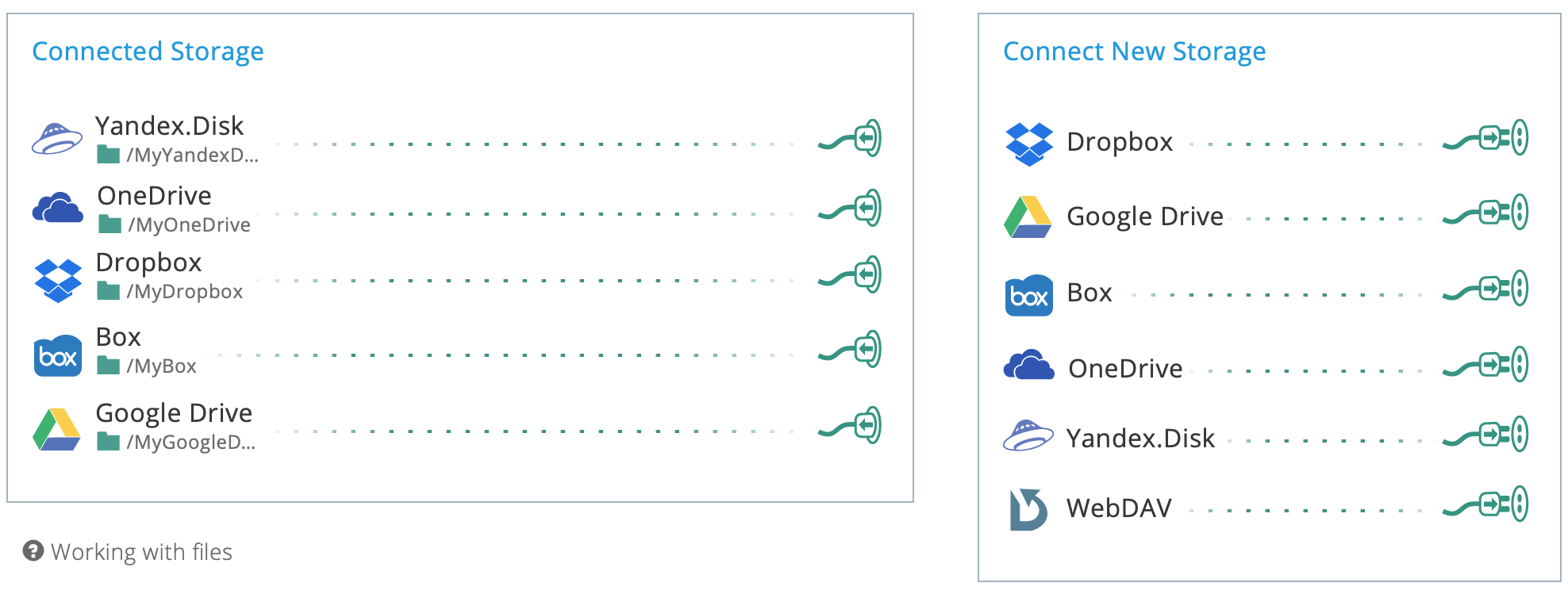
You can manage your connected cloud storage on your your profile page. It is also possible to access you files without connecting cloud storage using a feature called LocalSync. It allows to upload a file to the cloud for editing in a currently running application. However, if you plan to work with multiple files it would be more convenient to store them in cloud storage. Also please note that saving file to cloud storage or via the LocalSync requires subscription to rollApp Premium.