My Account
How to remove the user from a group?
Group administrator can remove a user from the group at any time. For this you need:
Go to My Group in the group manager
Find the user in the current list and click “Cancel”
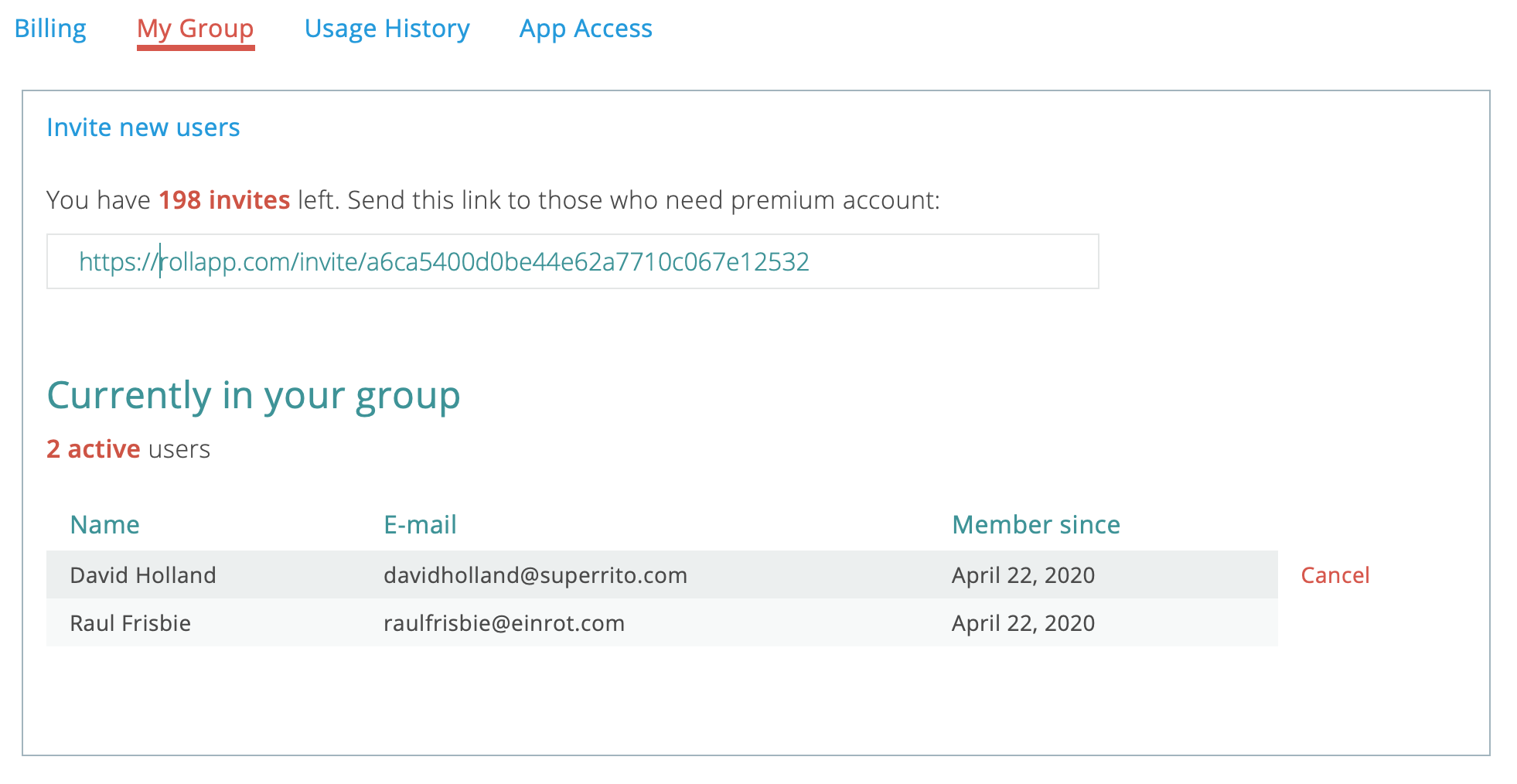
- Confirm removal of the user from your group. To do this, click the “Remove from Group” button
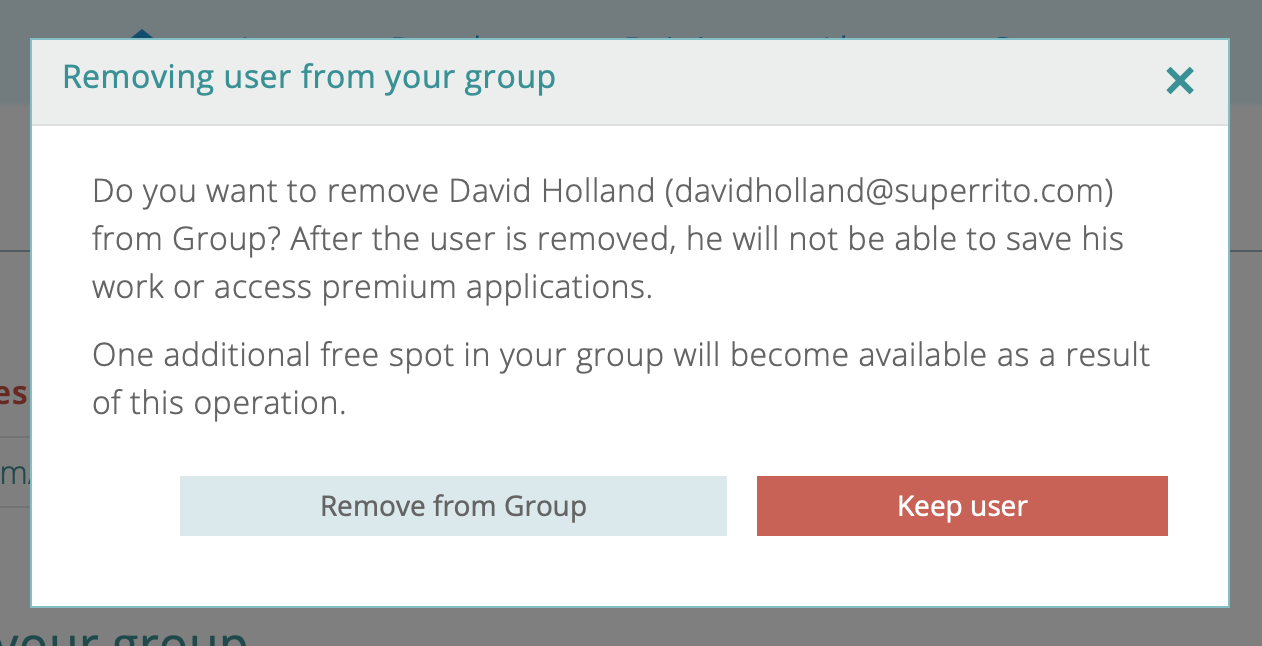
Group administrator can at any moment return the deleted user by inviting them to the group again.