Guides
Getting Started with rollApp
rollApp is a cloud platform that allows you to run over 300 desktop applications in the cloud using your browser. We always aim for the experience of using applications to be intuitive and straightforward, yet there a few things that would be good for you to do beforehand.
Configure your browser — allow popups for rollapp.com
The way desktop applications running on rollApp manage their windows interferes with browsers’ popup blocker. To get the most natural experience of interacting with apps we recommend that you configure your browser to allow popups for rollapp.com. Our Popup Enabler will help you set everything up.
You can getmore information about popup blocker and its configuration from the developers of Google Chrome and Firefox.
Connect cloud storage
Naturally, applications running in the cloud do not have access to files on your local drives. When working with applications on rollApp, best way of accessing your files is to have them in Dropbox, Google Drive, Box or OneDrive connected to your rollApp account. It takes just a couple of clicks to connect your existing cloud storage account to rollApp.
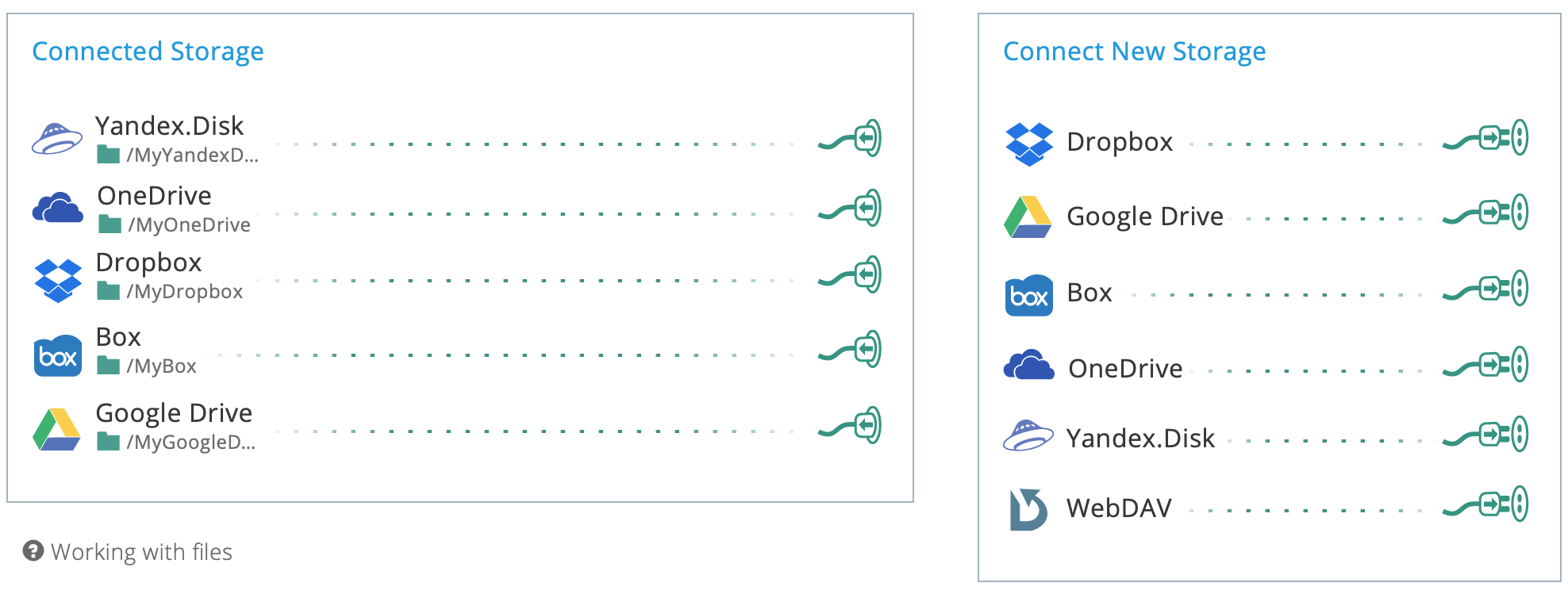
You can manage your connected cloud storage on your your profile page. It is also possible to access you files without connecting cloud storage using a feature called LocalSync. It allows to upload a file to the cloud for editing in a currently running application. However, if you plan to work with multiple files it would be more convenient to store them in cloud storage. Also please note that saving file to cloud storage or via the LocalSync requires subscription to rollApp Premium.
rollApp Premium
Applications in the cloud that you can access from any device and from any place in the world can really help you get things done. With rollApp Premium you get the most out of the cloud:
- edited files can be saved to cloud storage or via LocalSync
- applications get more resources for working with larger documents and faster processing
- documents can be printed from the cloud to your local printer
- changes to application configuration and installed plugins are saved between application launches
- audio playback
Upgrade to rollApp Premium today!
Getting help
Should you have any questions regarding the use of rollApp or suggestions on how we can become more useful for you, drop us a line at support@rollapp.com.
Also, do not forget to connect with us on Twitter or Facebook.